Are you fed up with using your Bwin betting account and want to cancel, close fully or deactivate it?
There may be many reasons you want to close your Bwin account. But whatever the reason, here’s a step-by-step guide on how to delete Bwin account you may have, along with an email template you can copy and paste.
Find out how to delete your Bwin account:
Contents

Who Are Bwin?
Founded in 1997, Bwin is an Austrian online betting band that’s owned by Entain PLC.
Owning a wide variety of different licenses, Bwin have provided their services to millions of punters across the globe!
Bwin is a betting site platform for gambling, allowing registered users to bet on sports events or play casino games on their website.
As a user, you can play sports or casino games. You can also bet and check the live games as they’re happening.
It’s one of the horse racing betting site options around, and they have plenty of great features for users to enjoy.
Reasons To Delete A Bwin Account
You may want to delete your Bwin account due to lack of use, marketing, or to controlling your gambling. The most common reasons are:
Responsible Gambling
If your gambling is getting out of control or you want to make a conscious effort to stop, a lot of people will choose to delete their betting accounts altogether.
Deleting your Bwin account will prevent you from being able to access and place bets, as the site only allows registered users to bet or play casino games. You may still be able to check the live games without a Bwin account, however, but you will not be able to play games and earn cash.
Welcome Bonuses
Some people try to delete an existing Bwin account in order to reregister and claim a welcome bonus. However, Bwin doesn’t always allow you to register with the same details so we don’t advise doing this.
It’s usually better to create a new Bwin account with a different email address if you can.
What Does It Mean If I Delete My Account or Cancel A Bwin account?
If you choose to delete your Bwin account, you will no longer have access to it, your winnings, or any of your game history. The account will be closed and any information deleted from the systems.
If you want a temporary account closure, however, you can choose to start a self-imposed exclusion, which will mean you can’t log into your Bwin account for the amount of time that you specify. This is to ensure responsible gambling for any user of the Bwin online platform for gambling.
How To Delete A Bwin Account
You can delete your Bwin Account by emailing their customer service team.
- Login to your email account to which you are registered in Bwin
- Create a new mail
- Title the email “Request to Delete Bwin Account”
- Write in the mail why you want to delete, deregister or deactivate your Bwin account
- Send the mail to “[email protected]”
You’ll need to include some account information such as your name, email, website, and age. And try to use the same email account that is registered to your Bwin account. This will help them to confirm that you are who you say you are.
Before you do delete your account, make sure that you withdraw or deposit cash in your account and this is not likely to be accessible after your account has been deleted.
What To Write In The Email
In the subject type ‘request to delete my betting account’. And here’s an example of what to write in the email regarding deleting your account with Bwin.
I would like to delete my account with Bwin and hope that you can help.
The email address registered with the website is [email protected] and the name associated with the account is Your Name.
Could you also provide me with any information on any winnings I can withdraw or deposit before closing my account?
Thanks in advance.
Why Is My Bwin Account Locked?
Your Bwin account may be locked for three reasons:
Self Exclusion ban
During a self-exclusion, your account will be locked and you will not be able to log in, access it, edit account information, withdraw, place bets, and play sports or casino games.
You can’t unlock your account during a self-exclusion and will need to wait until your ban has ended.
Age Verification
You can create and edit an account with Bwin, but you won’t be able to use betting games without verifying your age with appropriate documents. After a certain period of time, you may become locked out of your account if you haven’t done this.
To unlock your account in this instance, you will need to contact Bwin customer service with the age verification evidence they ask for.
Failed Log In Attempts
You might also get locked out of your account if you have 3 failed attempts to log in, i.e. if you enter the wrong email address or password 3 times. You will need to contact customer services if this happens.
If you want to Bwin reopen the account, contact them directly.
Summary of Deleting Bwin Sports
It is simple and easy to delete your Bwin account as shown above.
If you are looking for a new betting website, free horse bets or more, check out our independent guides and our recommended bookies including William Hill, bet365 racing, Labrokes racing, Betfred racing, Paddy Power racing, Mr Green racing and more.
Deleting Other Betting Accounts
If you need to know how to close other online betting accounts, take a look at these articles:
- How To Delete 1xbet Account

- How To Delete 22bet Account
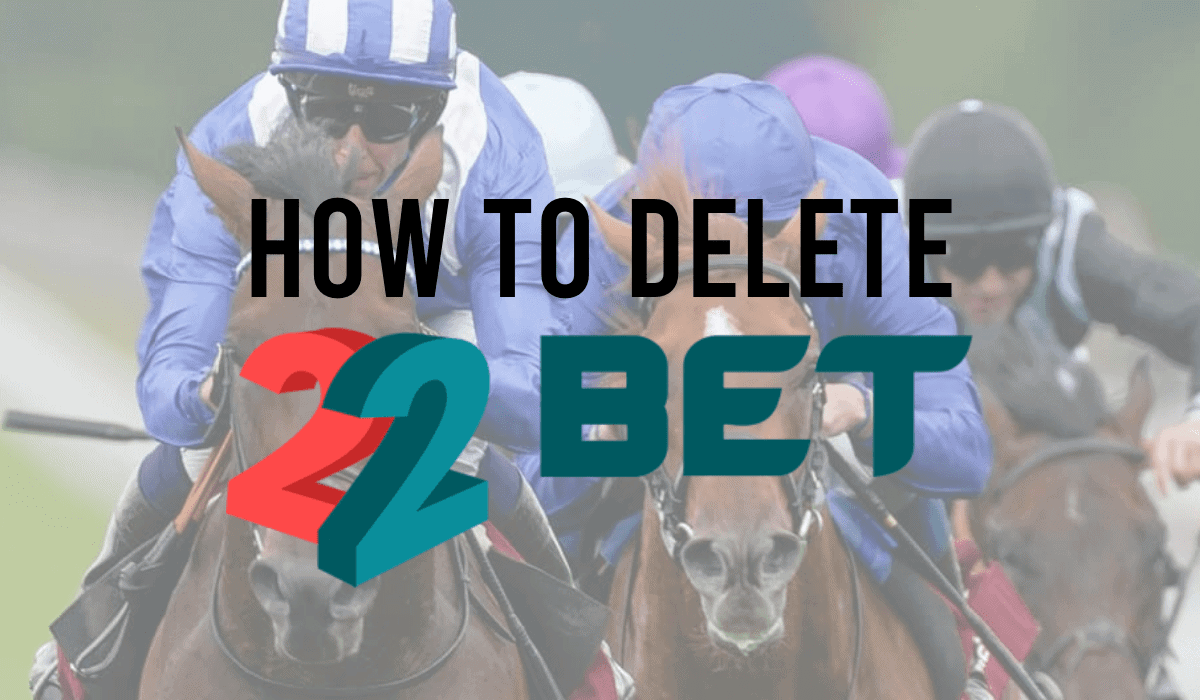
- How To Delete 888Sport Account

- How To Delete A 32Red Account

- How To Delete a Bet9ja Account

- How To Delete A Betbull Account

- How To Delete A Betdaq Account
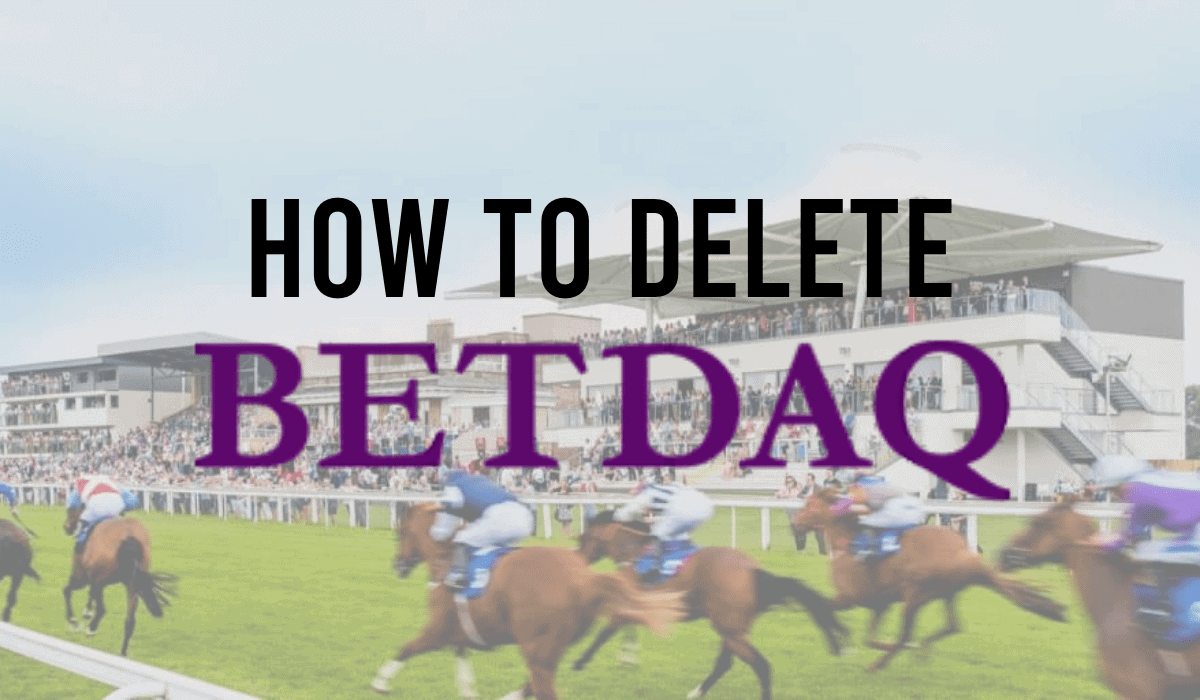
- How To Delete a Betika Account

- How To Delete a BetKing Account

- How To Delete a Betsson Account

- How To Delete a Betstar Account

- How To Delete a BoyleSports Account

- How To Delete a Bwin Account

- How To Delete a Dafabet Account
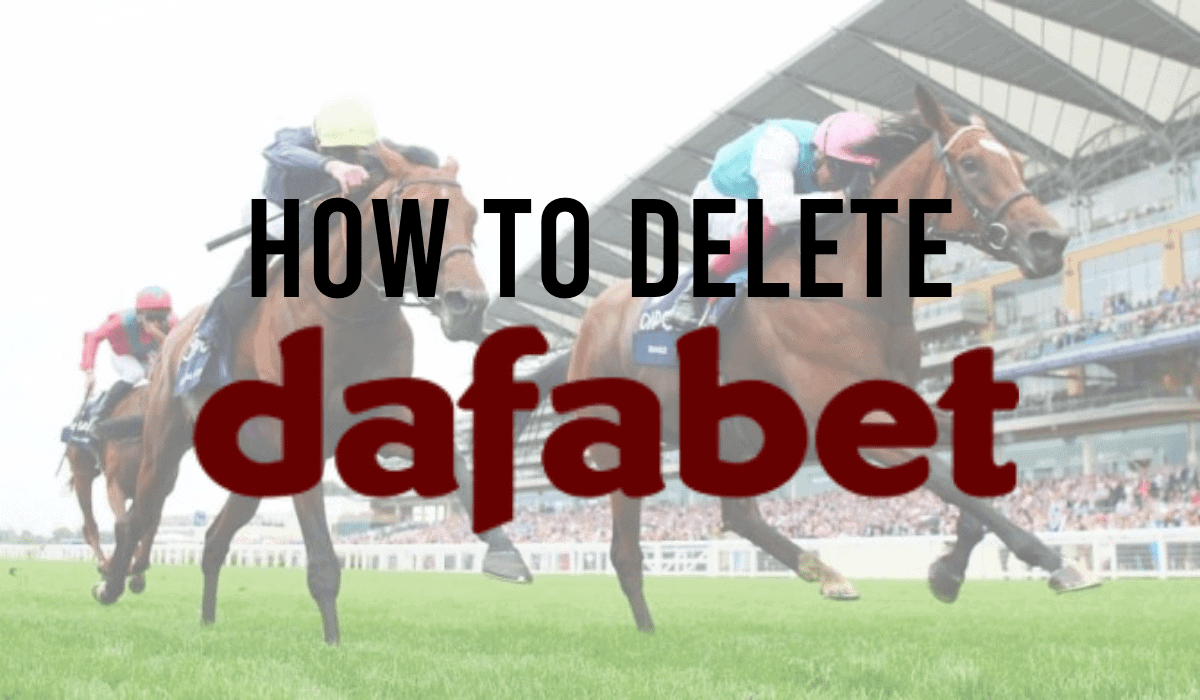
- How To Delete a Jeffbet Account

- How To Delete a MansionBet Account

- How To Delete a Matchbook Account
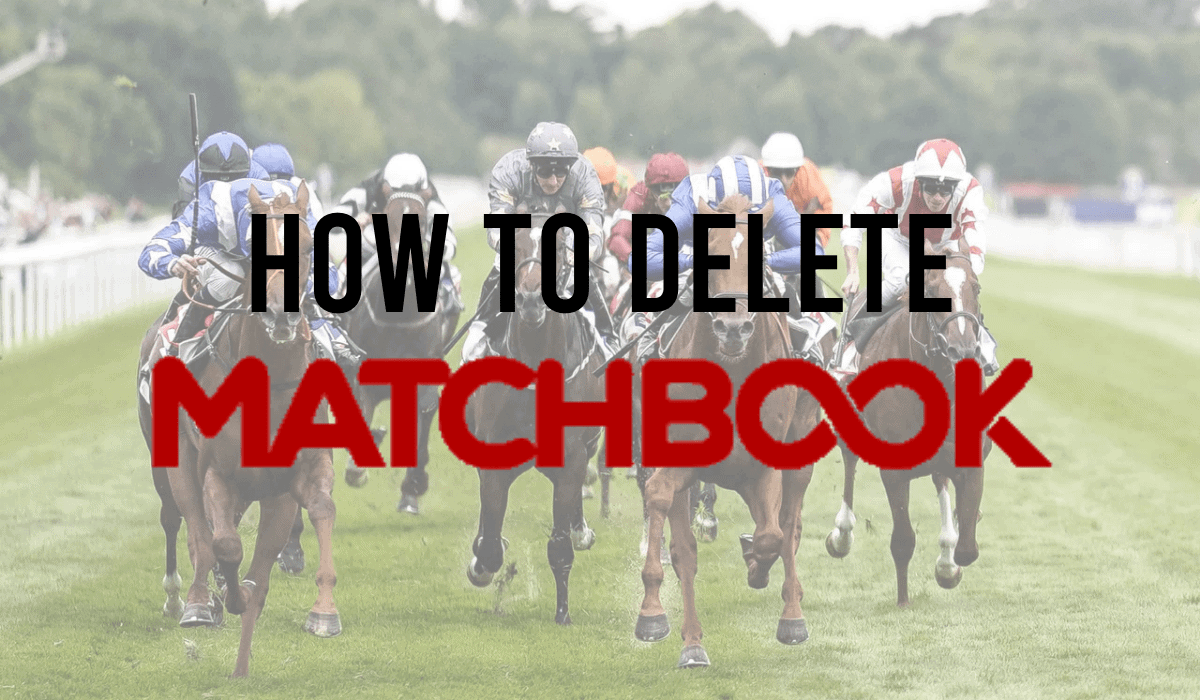
- How To Delete a Mr Green Account

- How To Delete a Mr Play Account

- How To Delete a Novibet Account
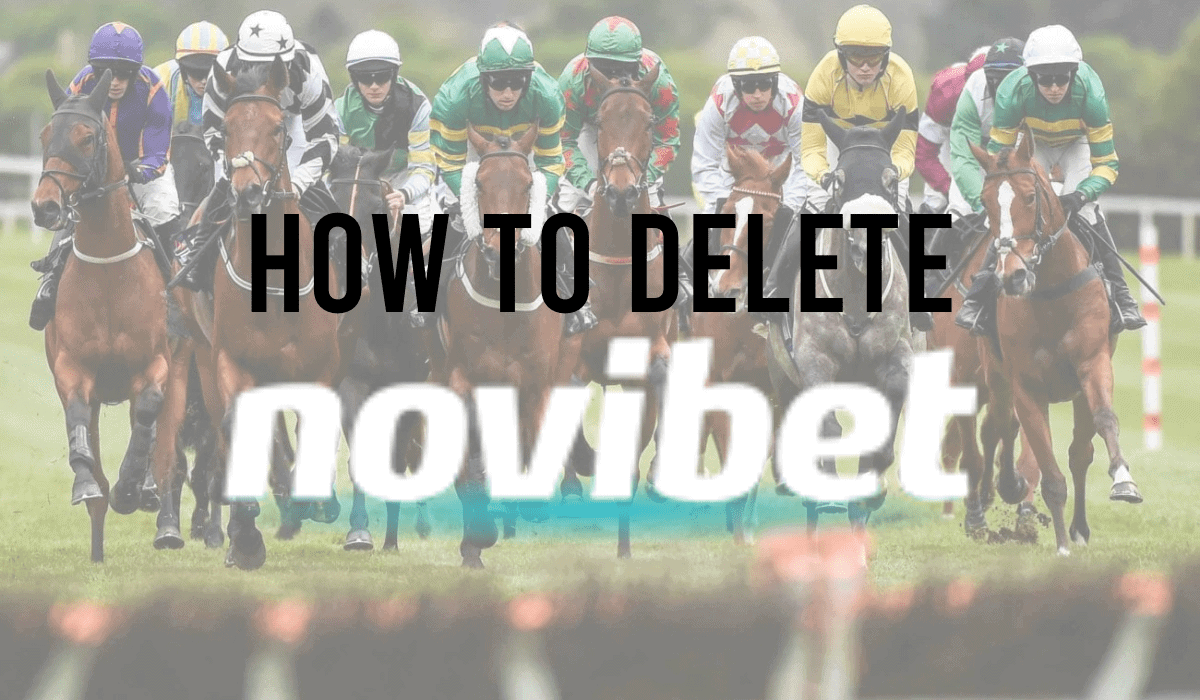
- How To Delete a OdiBet Account

- How To Delete a Palmerbet Account

- How To Delete a Premierbet Account
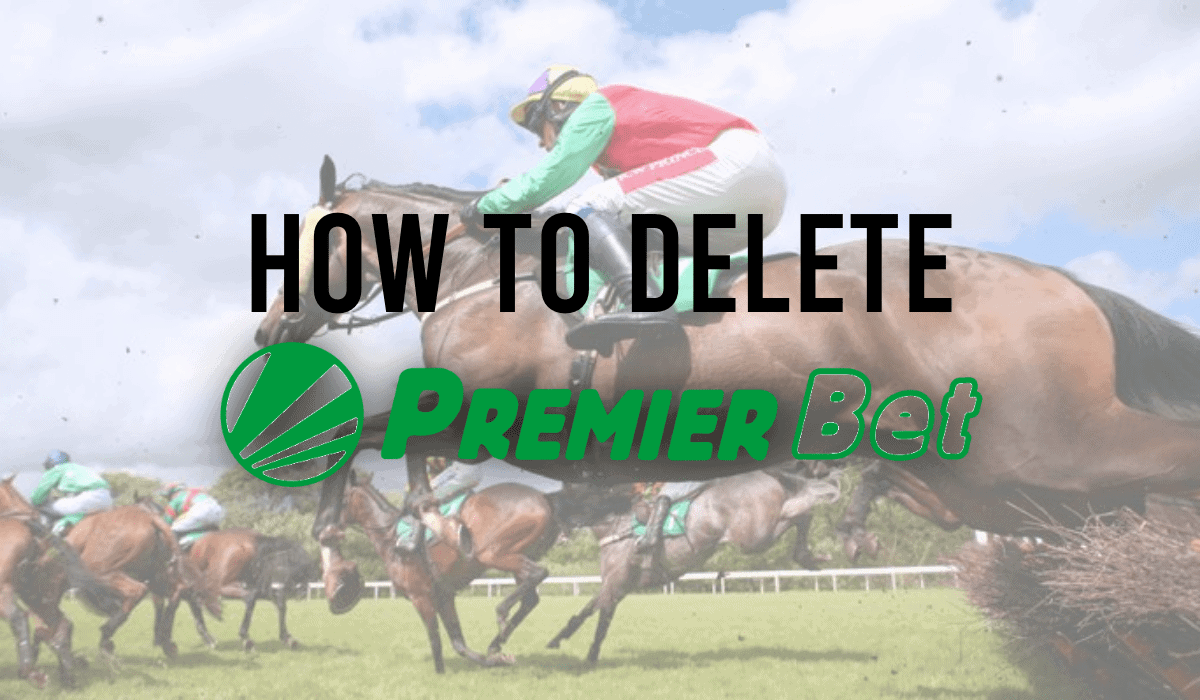
- How To Delete a QuinnBet Account

- How To Delete a Smarkets Account

- How To Delete a Spreadex Account

- How To Delete a TAB Account

- How To Delete a TopSport Account

- How To Delete a VBET Account
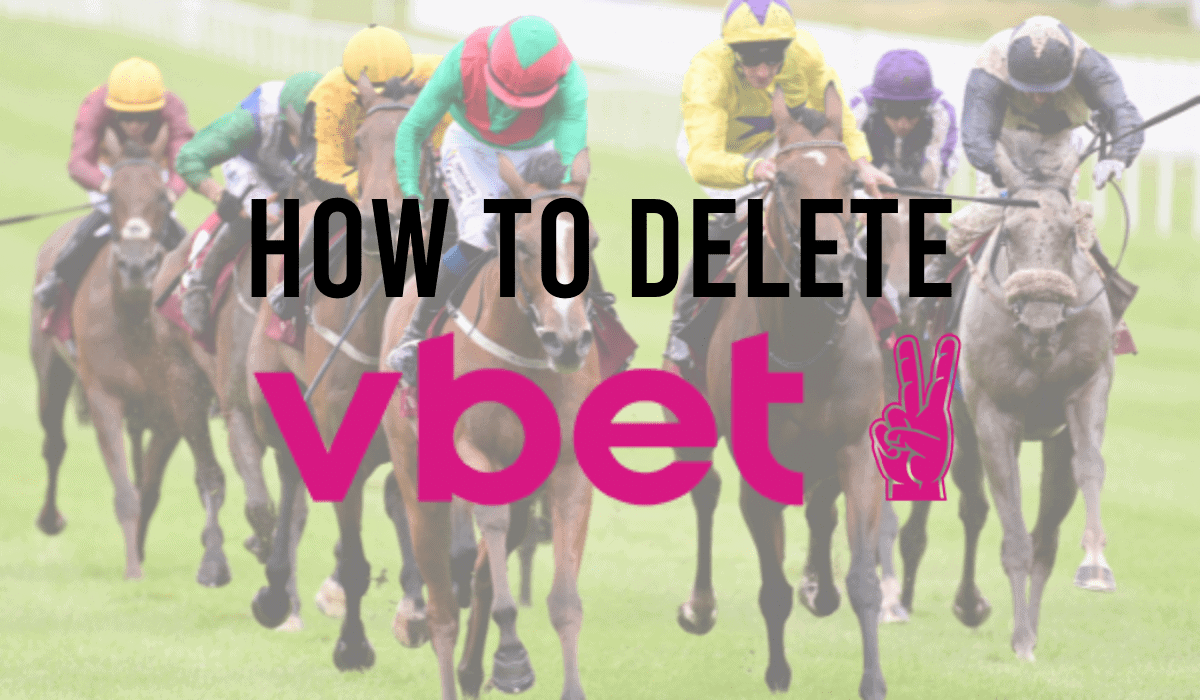
- How To Delete a Virgin Bet Account

- How To Delete bet365 Account

- How To Delete Betfair Account

- How To Delete Betfred Account

- How To Delete Betting Accounts
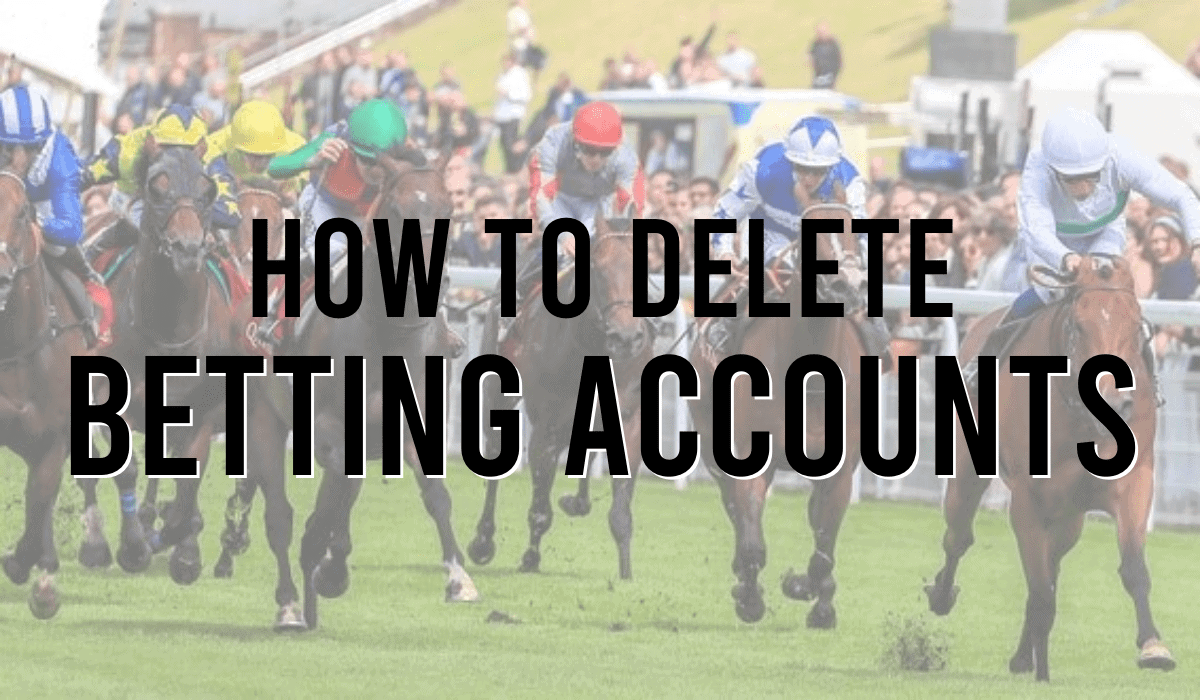
- How To Delete BetVictor Account

- How To Delete Betway Account

- How To Delete Coral Account
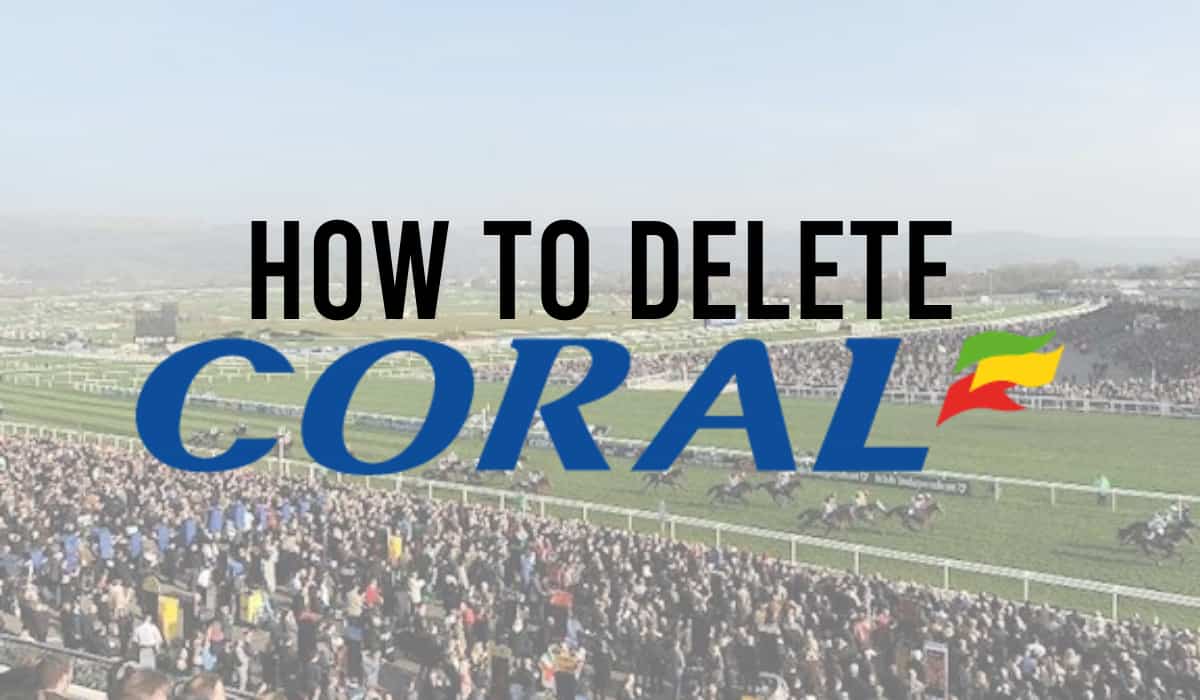
- How To Delete Hollywoodbets Account

- How To Delete Ladbrokes Account

- How To Delete Neds Account
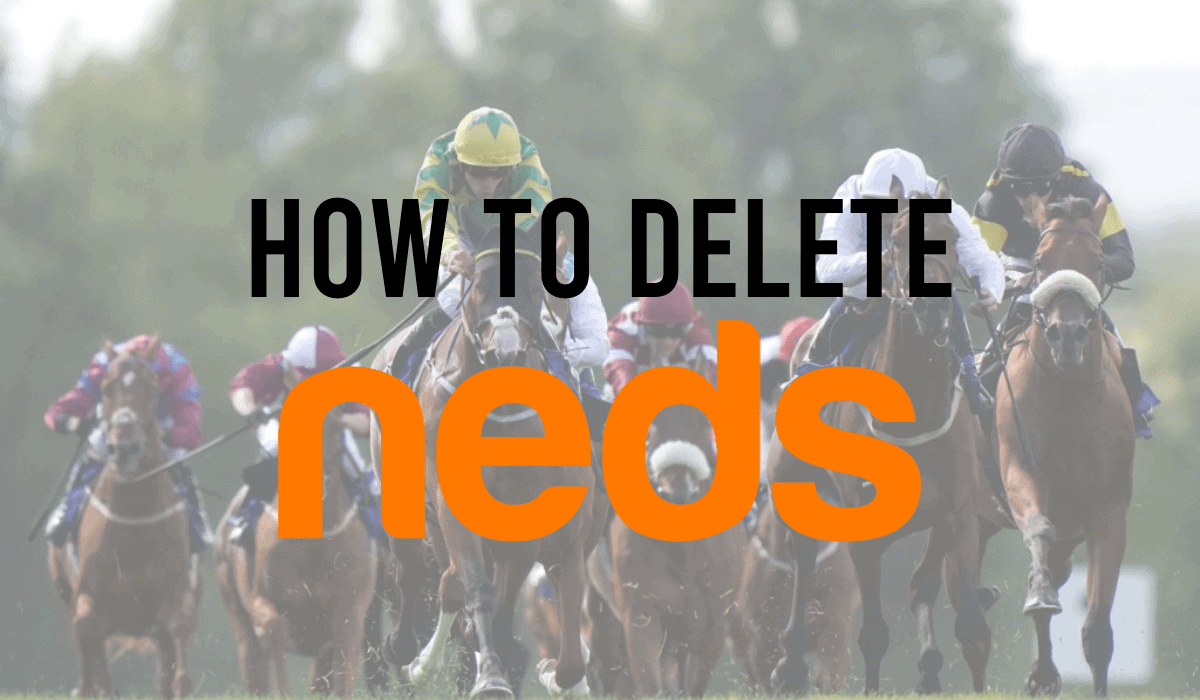
- How To Delete Paddy Power Account

- How To Delete Parimatch Account

- How To Delete Sky Bet Account

- How To Delete Sportybet Account

- How To Delete Unibet Account

- How To Delete William Hill Account
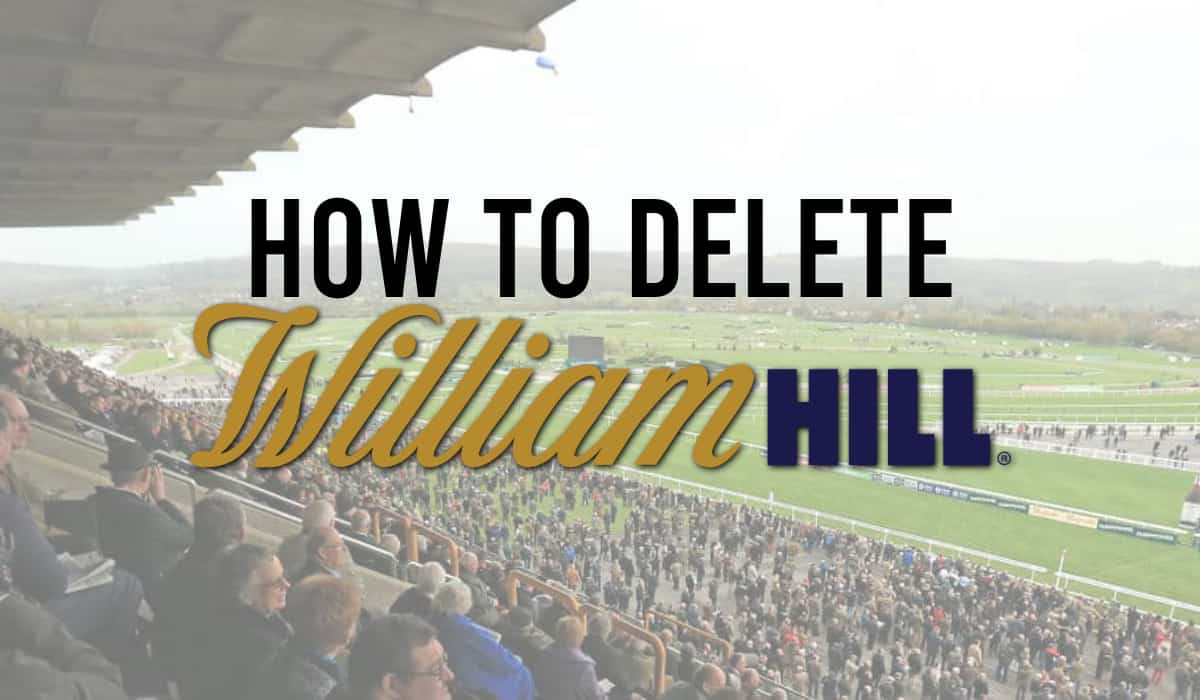
At British Racecourses, we strongly recommend responsible gambling at all times. So please always play within your means and reach out for professional advice should you need to.
Keywords Associated With Deleting Bwin Account
Here are all the most common searches related to deleting your bwin betting account.
- How to deregister Bwin
- How to deactivate Bwin account
- SpBwin eadex close account
- How to quit Bwin for good
- How to close Bwin account